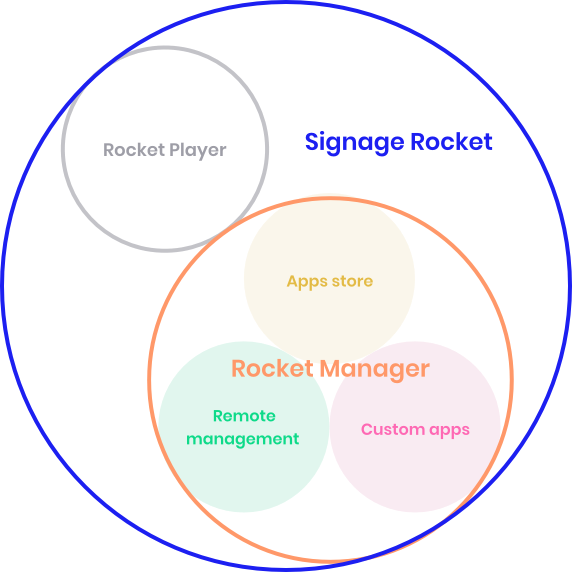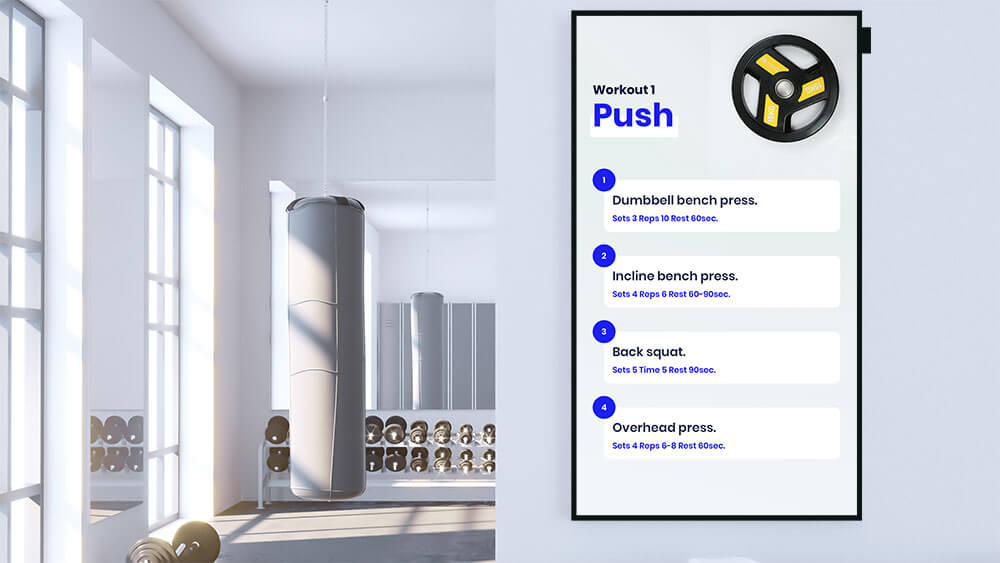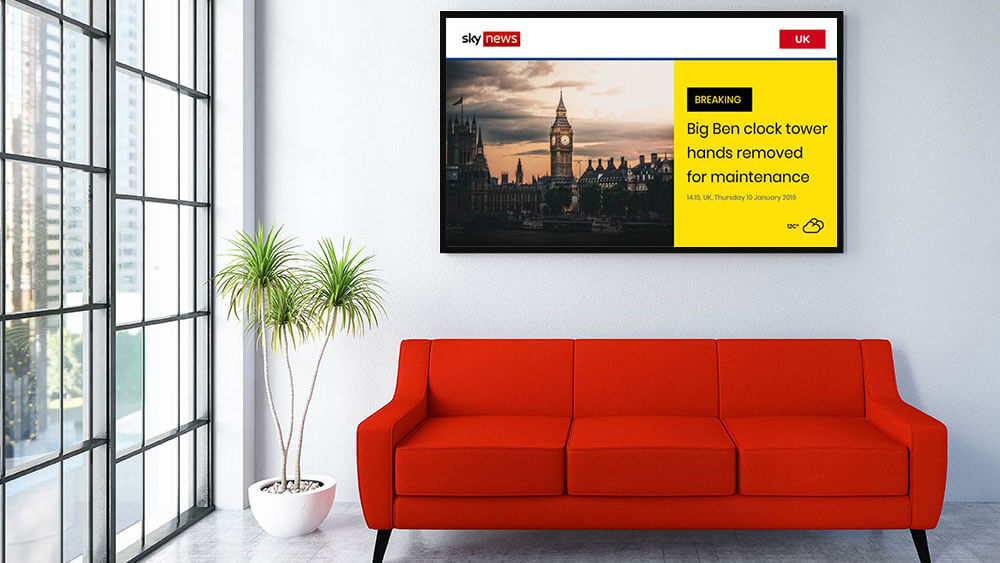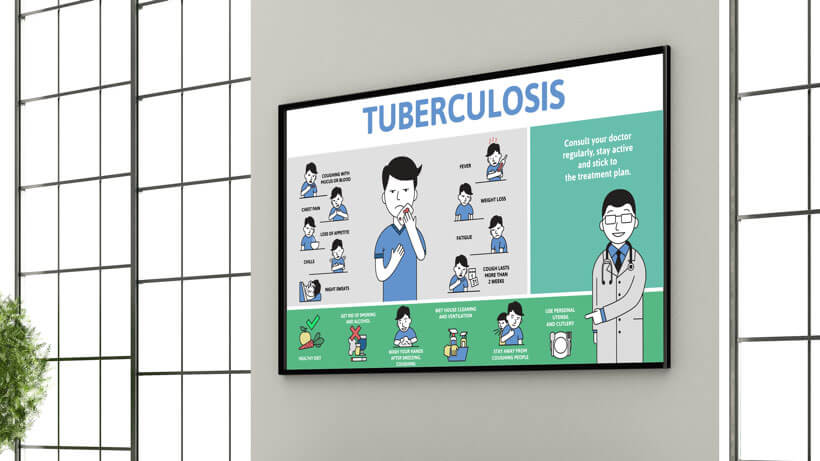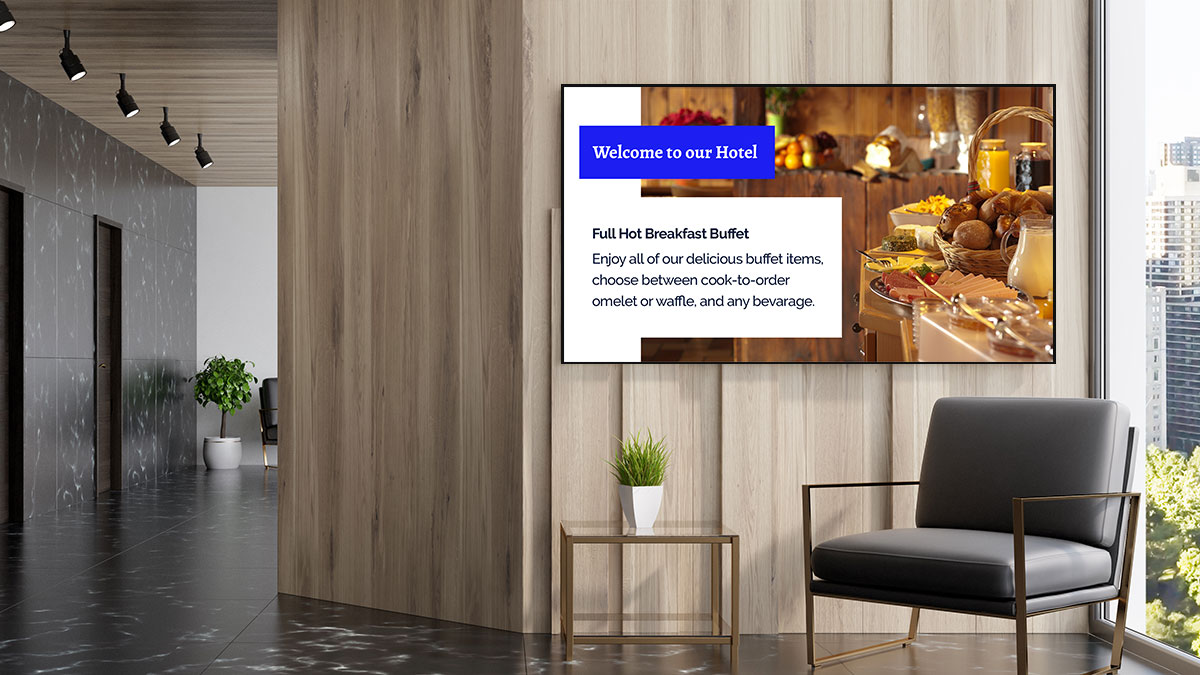This video demonstrates step by step how to display an engaging digital signage content on your smart displays. With Signage Rocket, all in one, cloud-based digital signage platform with no hassle you can display any type of content on your displays, whether that’s an image, a video or the most complex data-driven, custom solution. You can also control and monitor all of your displays remotely, in real time from any world location.
Signage Rocket software consists of 2 main parts:
- Rocket Player
Rocket Player is simply an application that runs on your display. Depending on the device the process of installation is slightly different, but in all cases with Signage Rocket it takes seconds. In this video, the display used is Samsung QBN series (QB43N), which is a professional digital signage display with SoC (no media player required). The beauty of using Signage Rocket with an SoC display is that you get a professional all-in-one digital signage solution, that’s easy to use. Also with Signage Rocket, you don’t need to worry about setting up any servers, it’s all taken care of.
- Rocket Manager
Software that needs to be paired with Rocker Player to be able to monitor and control the display remotely and assign content (apps).
Digital signage applications showcased in this video are:
- Weather forecast
- Sky News feed
- Images and Videos
If you’d like to see a full demo of the platform including how to deploy your own code to the displays or have any questions get in touch!


 Contact
Contact